Introduction
Tables can be defined as the structure which contains the data in the database. This article discuss about the different ways to create a table and insert data into the table. Some of the ways to create a table is given below:-
1)Creation of a table with the help of a create statement
For example, suppose we want to create a table called tbl_student then the syntax of creating this table is given below:-
CREATE TABLE tbl_Students( [Studentid] [int] IDENTITY(1,1) NOT NULL,
[Firstname] [nvarchar](200) ,
[Lastname] [nvarchar](200) ,
[Email] [nvarchar](100)
)
Let us suppose we want to insert data into the table tbl_students, then we can use the insert statements to insert data into the table.
The insert statement used for inserting the data is given below:-
Insert into tbl_students(Firstname,lastname,email)
select 'Vivek','Johari','Vivek@abc.com' union all
select 'Pankaj','Kumar','Pankaj@abc.com' union all
Select 'Amit','Singh','amit@abc.com'
Here we can insert multiple rows into the table with the help of a single query mentioned above.
Another way to insert the values into the table tbl_students is :-
Insert into tbl_students(Firstname,lastname,email)
Values('Manish','Kumar','manish@abc.com')
Insert into tbl_students(Firstname,lastname,email)
Values('Abhishek','Singh','abhishek@abc.com')
Insert into tbl_students(Firstname,lastname,email)
Values ('Uma','Sharma','Uma@abc.com')
Here, whenever we need to insert a row into the table ,we have to use a seperate insert statement.
The result of the above Sql queries can be verified with the help of the following query:-
SELECT * FROM tbl_students
Result:-
Note:-
We don’t need to insert data into the column Studentid since it is defined as the Identity column and whenever a record is inserted into the table, sql server automatically insert value into this column.
2)Creation of table with the help of another table.
2.1) Suppose we want to create a table tbl_studentinfo which contains a subset of the columns (studentid, Firstname, Lastname) of the table tbl_student then we can use the following query.
Select studentid, Firstname, Lastname into tbl_studentinfo from tbl_students
This query will create a table tbl_studentinfo having columns studentid, Firstname, Lastname and it contains data of these columns from the table tbl_students. This can be verify with the help of the given below query.
SELECT * FROM tbl_studentinfo
Result:-
2.2)Suppose we want to create a table which is exactly the copy of a given table then we can also use the following Sql query
SELECT * INTO tbl_studentscopy FROM tbl_students
The table tbl_studentscopy created by the above Sql query will contains exactly the same data as tbl_students. This can be verified with the help of the query given below:-
SELECT * FROM tbl_studentscopy
Result:-
There is another interesting way to insert the values into a table with the help of another table. For example, suppose we have a table named as tbl_Studentsdemo whose structure is given below:-
CREATE TABLE tbl_Studentsdemo( [Studentid] [int] IDENTITY(1,1) NOT NULL,
[Firstname] [nvarchar](200) ,
[Lastname] [nvarchar](200) ,
[Email] [nvarchar](100)
)
Now if we want to insert values into the table from the table tbl_students, then we can use the following sql query to insert the data into the table.
Insert into tbl_Studentsdemo(Firstname,lastname,email)
SELECT Firstname,lastname,email FROM tbl_students
The above query will insert all the data from the table tbl_students into the table tbl_Studentsdemo. Again we can verified it with the help of the given query:-
SELECT * FROM tbl_Studentsdemo
Result:-

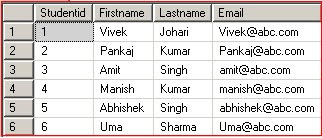
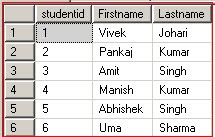
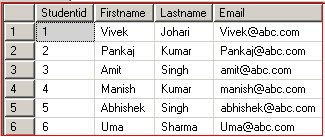


i want more way except these 2 ways (using create or copy a table)