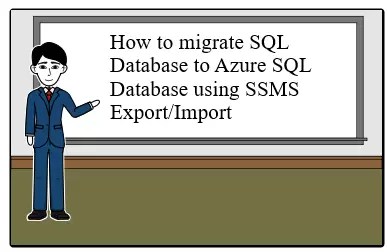Azure SQL Database – Introduction
- What is Azure and Azure SQL Database
- Pricing Model of Azure SQL
- Creating SQL Server & Database on Azure and how to connect them
- Understanding of different Azure Service Tier
- Difference between Azure SQL Database & SQL Server
- Security features in Azure SQL Database
- Database Transaction Units (DTU) & how to calculate it.
- Elastic Pool in Azure SQL Database
- Database Backup & Restoration in Azure SQL Database
- High Availability & Disaster Recovery feature in Azure SQL Database
- Database Migration from SQL Server to Azure SQL database
- Database Migration from Azure SQL Database to SQL Server
- Azure Metric Alerts and how to create them
- Performance Tuning in Azure SQL Database
Next question comes, what is Azure SQL Database? Azure SQL database is defined as the Database as a Service offered on Microsoft Azure. By Database as a Service means that Microsoft as the service provider will going to manage the database software, taken care of Database backup, recovery, High Availability, Operating System. We as users only need to taken care of database and the queries running inside the database. Also we need to pay as per our current database uses and nothing to pay anything upfront. Also we can scale up or scale down or create or destroy the environment as per our requirement without any interference from the provider Microsoft.
Azure provides three Service tiers for setting up the SQL Database. These 3 Service Tiers are:-
1) Basic Service Tier
2) Standard Service Tier
3) Premium Service Tier
Within Standard & Premium Service tiers we have different level. For example in Standard Service tier we have 4 levels S0 , S1, S2 & S3. In Premium Service tier, we have 6 levels P1, P2, P4, P6, P11 & P15.
Azure SQL Database Backup Retention time period, Performance, Database Size are depend on which Service Tier we choose at the time of database creation. We can change the service tier or service tier level any time as per application requirement. We will going to know more about Service tiers in the coming articles in this series.
Pricing of Azure SQL database is calculated on the hourly bases and it depends upon which Service tier we have used. The hourly rate is determine on the basis of highest Service tier we used in that hour.
In case of SQL Server hosted in a VM, users are responsible for maintaining the operating system, taking regular database backups, database disaster recovery planning, maintaining the SQL Server, SQL performance & Security. But in case of case of Azure SQL database, we just need to choose the correct Service Tier as Azure itself responsible of taking care of operating system, Backups, High Availability & Security.
There are many features of Azure SQL database, which we are going to cover in the upcoming next articles of this series. Till then keep learning and keep visiting this site. Don’t forget to send your valuable feedback as comment or you can send to my mail id askvivekjohari@gmail.com
Discover more from Technology with Vivek Johari
Subscribe to get the latest posts sent to your email.